Dolphin 4.0.1 Emulator + Fastest Setting, the latest version emulator that can be used to play GameCube game and Wii games. Today premiumgame will share to you our collection emulator that more stable and already fix in some bugs. There are some points that already renew and fixed in this version, there are Fixed single core mode crashes in 64 bit Windows builds, Fixed missing music in Super Monkey Ball 2
Added missing DirectX runtime installer files, Fixed some graphics issues for Metroid: Other M, Skies of Arcadia and Call of Duty: Black Ops, Fixed various other minor issues.
Dolphin 4.0.1 Information :
- Original author : F|RES, ector
- Developer : Dolphin Team
- Initial release 2003
- Stable release : 4.0.1 / October 21, 2013; 20 days ago[1]
- Operating system : Windows XP+, OS X 10.7+, GNU/Linux, FreeBSD, Android, 8
- Type : Video game console emulator
- License : GNU General Public License version 2 (only)
- Website : dolphin-emu.org
Dolphin 4.0.1 Emulator Fastest Setting :
For the setting that we used is same like the picture below, try to setting your config in Dolphin 4.0.1 like below. We only set in General, audio, Wii. In wii if you can use Aspect Ratio 4 : 3 to get more speed up in the game but decrease in texture quality.
After you setting in Config, try to setting in Graphics. Then follow our setting in picture below. We use Direct3D9 in Backend, cause it was the fastest that we think. But you also can used OpenGL, cause it has same performance like Direct3D9 in Dolphin 4.0.1.
How To Fix Some Problem in Dolphin :
For the first time user who tried using this emulator, they will encounter any problem or error code. This is caused by unupdatable directX and some files in your windows. Just follow link step below to fix any problem in using this emulator.
Some error that usually counter for the user :
1. Application has failed to start because XINPUT1_3.dll,VCOMP100.dll was not found. Try to fix it by download and install toll below :
2. After you download it, install vcredit after it then install DirectX Runtime, this step should fix your Dolphin 4.0.1 problem.
3. Restrat your PC
4. Try to use your dolphin
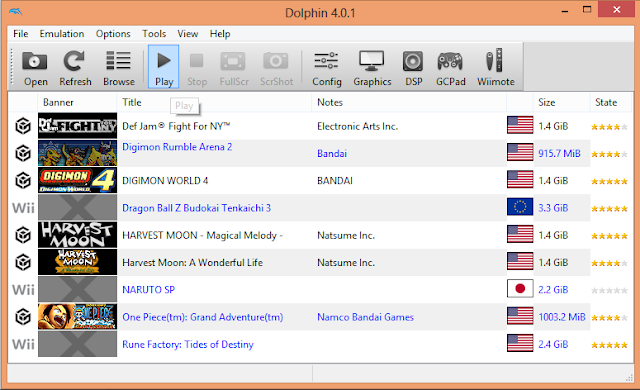

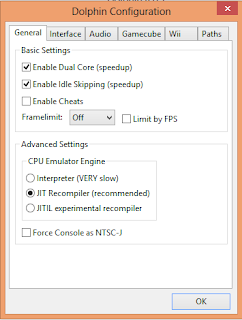




BLZ CARA Dolphin win x86 vs 4 02 MSDOS PC acelero 260hz 4 GIGA https://www.youtube.com/watch?v=YLTPPqzARao
ReplyDeleteThis comment has been removed by the author.
ReplyDeletevery useful app. Thanks
ReplyDeleteDolphin Emulator
Nice!!!
ReplyDelete